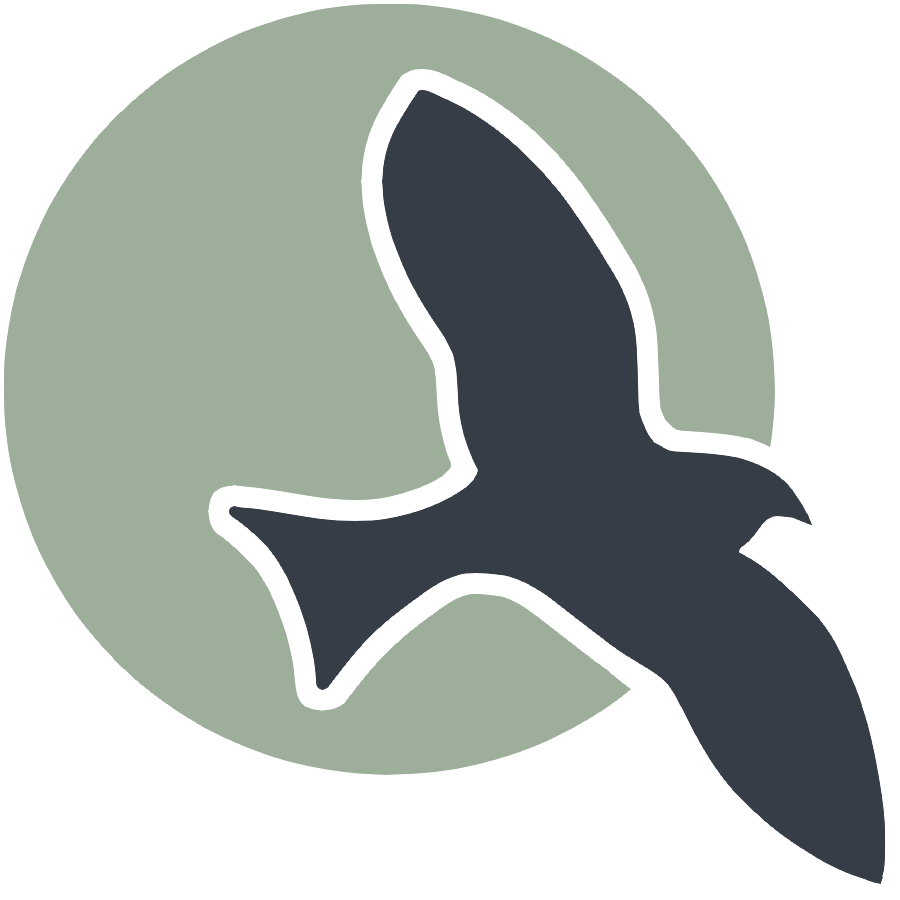#Python Conditional Popcorn Hack 1: Adding Temperature Ranges and Modyifying Code
#Adding more temperature ranges would require the addition of more if statements and result in more possible outputs.
# Step 1: Add a variable that represents temperature
temperature = 50 # You can change this value to test different conditions
# Step 2: Check if it’s a hot day
if temperature >= 80:
print("It's a hot day")
elif temperature >= 65:
print("It's a warm day")
# Step 3: Otherwise, print it's a cold day
else:
print("It's a cold day")
It's a cold day
#Python Conditionals Bonus Popcorn Hack 1: How would you modify the code to include a message for a successful login attempt? What additional condition would you need to implement this?
#You would need a condition to test if the log in attempt was successful and include a statement sayong what the output statement should be if it was.
# Step 1: Create a variable called is_logged_in
is_logged_in = False # You can change this to True to test the other condition
# Step 2: Create a variable to represent the success of the login attempt
login_success = True # Change this to False to test unsuccessful login
# Step 3: Check if the user is logged in
if is_logged_in:
print("Welcome back!")
# Step 4: Check if the login attempt was successful
elif login_success:
print("Login successful! You are now logged in.")
else:
# Step 5: Otherwise, prompt the user to log in
print("Please log in.")
%%js
// JS Conditionals Popcorn Hack 1: Message for scores below 60
// I would add an else statement for scores that are not greater than or equal to 60.
let score = 85;
if (score >= 60) {
console.log("You passed!");
} else {
console.log("You failed. Better luck next time!");
}
%%js
// JS Conditionals Bonus Popcorn Hack 1: Message for score of exactly 50
// I would add an else if statement for scores that are not greater than 60 and are exactly 50.
let score = 50;
if (score > 60) {
console.log("You passed!");
} else if (score === 50) {
console.log("You scored exactly 50. Keep trying!");
} else {
console.log("You failed!");
}
%%js
// JS Conditionals Bonus Popocorn Hack 2: Message for scores between 60 and 69
// I would add a condition and corresponding grade for scores between 60 to 69
if (score >= 90) {
console.log("Grade: A");
} else if (score >= 80) {
console.log("Grade: B");
} else if (score >= 70) {
console.log("Grade: C");
} else if (score >= 60) {
console.log("Grade: D"); // Added for scores between 60 and 69
} else {
console.log("Grade: F");
}
<IPython.core.display.Javascript object>
#Python Homework Hack 1: Odd or Even Checker
def check_odd_even(number):
# Check if the number is divisible by 2
if number % 2 == 0:
return "Even"
else:
return "Odd"
# Test the function with different numbers
print(check_odd_even(4)) # Output: Even
print(check_odd_even(7)) # Output: Odd
print(check_odd_even(0)) # Output: Even
print(check_odd_even(15)) # Output: Odd
print(check_odd_even(22)) # Output: Even
Even
Odd
Even
Odd
Even
#Python Homework Hack 2: Leap Year Checker
def is_leap_year(year):
# Check if the year is divisible by 4 but not by 100, or divisible by 400
if (year % 4 == 0 and year % 100 != 0) or (year % 400 == 0):
return "Leap Year"
else:
return "Not a Leap Year"
# Test the function with different years
print(is_leap_year(2020)) # Output: Leap Year
print(is_leap_year(1900)) # Output: Not a Leap Year
print(is_leap_year(2000)) # Output: Leap Year
print(is_leap_year(2023)) # Output: Not a Leap Year
Leap Year
Not a Leap Year
Leap Year
Not a Leap Year
#Python Homework Hack 3: Temperature Range Checker
def temperature_range(temperature):
# Use if...elif...else to categorize the temperature
if temperature < 60:
return "Cold"
elif 60 <= temperature <= 80:
return "Warm"
elif temperature > 85:
return "Hot"
else:
return "Neither hot nor cold" # Handles temperatures between 81°F and 85°F
# Test the function with different temperature values
print(temperature_range(50)) # Output: Cold
print(temperature_range(70)) # Output: Warm
print(temperature_range(90)) # Output: Hot
print(temperature_range(83)) # Output: Neither hot nor cold
Cold
Warm
Hot
Neither hot nor cold
%%js
// JS Homework Hack 1: Check Voting Age Eligibility
function checkVotingEligibility(age) {
// Use an if statement to check if the age is 18 or older
if (age >= 18) {
return "You are eligible to vote!";
} else {
return "You are not eligible to vote yet.";
}
}
// Test the function with different age values
console.log(checkVotingEligibility(20)); // Output: You are eligible to vote!
console.log(checkVotingEligibility(16)); // Output: You are not eligible to vote yet.
<IPython.core.display.Javascript object>
%% js
// JS Homework Hack 2: Grade Calculator
function getGrade(score) {
// Use if...else if...else statements to determine the letter grade
if (score >= 90) {
return "Grade: A";
} else if (score >= 80) {
return "Grade: B";
} else if (score >= 70) {
return "Grade: C";
} else {
return "Grade: F";
}
}
// Test the function with different scores
console.log(getGrade(95)); // Output: Grade: A
console.log(getGrade(85)); // Output: Grade: B
console.log(getGrade(75)); // Output: Grade: C
console.log(getGrade(65)); // Output: Grade: F
%% js
// JS Homework Hack 3: Temperature Converter
function convertTemperature(value, scale) {
// Use if statements to check the scale
if (scale === "C") {
// Convert Celsius to Fahrenheit
let fahrenheit = (value * 9/5) + 32;
return fahrenheit + "°F";
} else if (scale === "F") {
// Convert Fahrenheit to Celsius
let celsius = (value - 32) * 5/9;
return celsius.toFixed(2) + "°C"; // Round to 2 decimal places
} else {
return "Error: Invalid scale. Use 'C' for Celsius or 'F' for Fahrenheit.";
}
}
// Test the function with different values and scales
console.log(convertTemperature(25, "C")); // Output: 77°F
console.log(convertTemperature(77, "F")); // Output: 25.00°C
console.log(convertTemperature(100, "C")); // Output: 212°F
console.log(convertTemperature(32, "F")); // Output: 0.00°C
console.log(convertTemperature(30, "X")); // Output: Error: Invalid scale. Use 'C' for Celsius or 'F' for Fahrenheit.