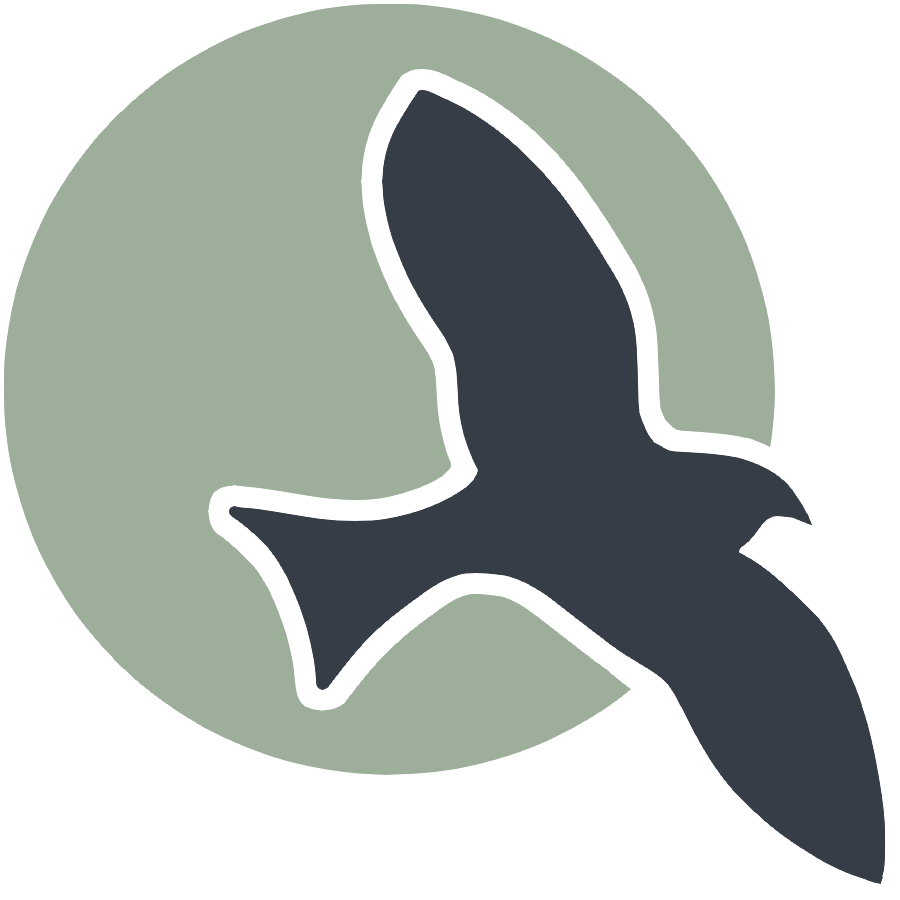- PPR
- Overview
- Guideline 1: The Program Uses a List
- Guideline 2: List being used in the Program
- Guideline 3: Having a Function
- Guideline 4: Calling a Function
- CPT Requirements
- MC Review and Improvements
- 1. Identifying and Correcting Errors (29%)
- 2. Algorithmic Efficiency (50%)
- 3. Developing Algorithms (50%)
- 4. Fault Tolerance (50%)
- 5. Crowdsourcing (50%)
- Study Plan
- 1. Prioritize Weak Areas First
- 2. Use AP-Style Practice Questions
- 3. Active Learning
- 4. Timed Practice Tests
# My Markdown File
Some content here...
<!-- Utterances Comment Section -->
<div id="utterances"></div>
<script src="https://utteranc.es/client.js"
repo="your-username/your-repo"
issue-term="pathname"
theme="github-light"
crossorigin="anonymous"
async>
</script>
PPR
Overview
In my Profile Setup Project, users enter their top 5 favorite artists, which is processed and stored as a list. This satisfies AP CSP Create Task requirements by:
- Creating a list from user input
- Processing the list before storing and using it
- Creating a Function
- Calling to the Function
Guideline 1: The Program Uses a List
Requirement: The program must create a list to manage multiple elements.
How My Code Meets This:
- The user inputs a comma-separated list of their Top 5 Favorite Artists into an input field.
- This string is then converted into a list in JavaScript using
.split(",").
<label for="artists">Top 5 Favorite Artists:</label>
<input type="text" id="artists" name="artists" placeholder="Comma-separated list" required>
const artists = document.getElementById('artists').value;
Guideline 2: List being used in the Program
Requirement: The program must create a list to manage multiple elements.
How My Code Meets This:
- The input string is procesed into a array using
.split(","). - This converst the text string to a list of artists
- The list is stored in
favorite_artistsand sent to an API
const createProfile = async (name, artists, bio, profilePicture) => {
const url = `${pythonURI}/api/profile`;
const data = {
name: name,
uid: name,
pfp: profilePicture,
bio: bio,
favorite_artist: artists.split(",")
};
Guideline 3: Having a Function
Requirement: Define a function that serves a specific purpose.
What the Function Does
- Takes user input (edited bio and favorite artists)
- Processes and formats the input into a structured JSON object
- Sends a PUT request to update the database
- Calls another function to refresh the displayed profile
function editProfile() {
const updatedProfile = {
uid: uid,
bio: document.getElementById('editBio').value,
favorite_artist: document.getElementById('editArtists').value
};
const requestOptions = {
method: "PUT",
headers: { "Content-Type": "application/json" },
body: JSON.stringify(updatedProfile),
redirect: "follow"
};
fetch(`${pythonURI}/api/profile`, requestOptions)
.then((response) => response.text())
.then((result) => {
console.log(result);
alert("Profile updated successfully!");
fetchProfile();
})
.catch((error) => console.error("Error updating profile:", error));
}
Guideline 4: Calling a Function
Requirement: A function must be called in response to a user event.
How My Code Meets This:
- The editProfile function is executed when the user clicks the Save Changes button:
<button type="button" onclick="editProfile()">Save Changes</button>
- Additionally, the fetchProfile function is called when the page loads to automatically display the user’s profile:
window.onload = fetchProfile;
CPT Requirements
Instructions for Input
- User Input:
- The user provides input through an HTML form that collects their name, bio, top five favorite artists, and profile picture URL.
- This triggers the
handleFormSubmissionevent when the user submits the form. - Example:
<form id="profileForm" onsubmit="handleFormSubmission(event); return false;"> <label for="name">Your Name:</label> <input type="text" id="name" name="name" required> </form>
Use of a Collection Type
- List:
- The
artistsinput is stored as a comma-separated list and then converted into an array. - Storing this data in a list makes it easier to manipulate and display users’ favorite artists dynamically.
- The list simplifies the process of iterating over artists to display them later.
- Example:
const artists = document.getElementById('artists').value.split(',');
- The
Contributing Procedure
- Procedure:
createProfile- Purpose: Handles sending user input to the backend API for profile creation.
- Parameters:
name(string)artists(list)bio(string)profilePicture(string)
- Return Type: None (performs an API request and handles response asynchronously)
- Implementation:
const createProfile = async (name, artists, bio, profilePicture) => { const url = `${pythonURI}/api/profile`; const data = { name: name, uid: name, pfp: profilePicture, bio: bio, favorite_artist: artists }; try { const response = await fetch(url, { method: 'POST', headers: { 'Content-Type': 'application/json' }, body: JSON.stringify(data) }); if (!response.ok) { const errorData = await response.json(); console.error("Error:", errorData.message); } } catch (error) { console.error("Network error:", error); } };
Algorithm with Sequencing, Selection, and Iteration
Sequencing:
- The function handleFormSubmission is the first user-driven event. The onsubmit event is used to trigger the profile creation process when the user submits the form, ensuring that the input is correctly captured.
- The form is then validated using the wordCount and bioError checks. Before any data is processed or sent to the server, the bio field is validated to ensure that it contains between 1-25 words. This ensures that the form data is correct before proceeding. Otherwise, an error message is displayed. This process also demonstrates iteration as I make use of an if else statement to ensure that the bio does not exceed the 25 word limit.
const bio = document.getElementById('bio').value.trim();
const wordCount = bio.split(/\s+/).filter(word => word).length;
if (wordCount < 1 || wordCount > 25) {
errorDiv.textContent = "Bio must be between 1 and 25 words.";
return false;
}
- The data from the form is then extracted into variables.
const name = document.getElementById('name').value; const artists = document.getElementById('artists').value; const profilePicture = document.getElementById('profilePicture').value; - After the data is collected and validated, the
createProfilefunction is called. This function sends the form data as a JSON object to the backend via a POST request to create the user profile. - After profile creation, the script authenticates the user by sending the profile’s username (uid) and a password (here hardcoded as “password”).
- Once the profile is successfully created, a button is dynamically added to the page to allow the user to navigate to their newly created profile page.
Calling the Student-Developed Procedure
- The
createProfilefunction is called insidehandleFormSubmissionafter validating the input:async function runProcess() { await createProfile(name, artists, bio, profilePicture); showProfileLinkButton(); } runProcess();
Output Mechanism
- Visual Output:
- A success message is displayed in an alert box when the profile is successfully created.
- Example:
alert("Profile created successfully!"); - A dynamically created button allows users to navigate to their newly created profile.
- Example:
function showProfileLinkButton() { const button = document.createElement('button'); button.textContent = "Go to Profile"; button.addEventListener('click', function () { window.location.href = "/gaheera_2025/melodymates/created_profile.html/"; }); document.getElementById('formContainer').appendChild(button); }
Score: 51/67
Strongest Skills:
- Program Design and Development: 100%
- Data Compression: 100%
- Variables and Assignments: 100%
- Strings: 100%
- Boolean Expressions: 100%
- Conditionals: 100%
- Nested Conditionals: 100%
- Iteration: 100%
- Binary Search: 100%
- Calling Procedures: 100%
- Developing Procedures: 100%
- Random Values: 100%
- Simulations: 100%
- Undecidable Problems: 100%
- The Internet: 100%
- Digital Divide: 100%
- Legal and Ethical Concerns: 100%
- Safe Computing: 100%
Weakest Skills:
- Identifying and Correcting Errors: 29%
🔹 Correction: Index should be decremented after checking each list element to ensure all elements are checked. - Algorithmic Efficiency: 50%
🔹 Correction: An algorithm must take a number of steps less than or equal to a polynomial function. Accessing 10 elements is a reasonable time. - Developing Algorithms: 50%
🔹 Correction: The flowchart setsavailableto true wheneverweekdayis true andmilesis less than 20, and sets false otherwise. - Fault Tolerance: 50%
🔹 Correction: It is possible to have redundant routing in both configurations. Possible routes includeQ-P-V,Q-T-Vin 1, andQ-S-VandQ-T-T-Vin 2. - Crowdsourcing: 50%
🔹 Correction: Using an application to enlist a large number of people to help find a lost pet is an example of crowdsourcing, which obtains input into a task by leveraging many individuals via the internet.
Anlysis:
- Identifying and Correcting Errors: 29%
🔹 Correction: Index should be decremented after checking each list element to ensure all elements are checked. - Algorithmic Efficiency: 50%
🔹 Correction: An algorithm must take a number of steps less than or equal to a polynomial function. Accessing 10 elements is a reasonable time. - Developing Algorithms: 50%
🔹 Correction: The flowchart setsavailableto true wheneverweekdayis true andmilesis less than 20, and sets false otherwise. - Fault Tolerance: 50%
🔹 Correction: It is possible to have redundant routing in both configurations. Possible routes includeQ-P-V,Q-T-Vin 1, andQ-S-VandQ-T-T-Vin 2. - Topics I need to be spending more time on: 4.B Evaluate and test algorithims and programs, 3.C Develop programs that incorporate abstractions, 1.D Design and evaluate computational solutions for a purpose, 2.B Develop and Implement Algorithms, 1.C Design and Evaluate computational solutions for a purpose, 4.C Evaluate and test alogirhtims and programs
🔹 The above are topics that I got questions icorrect in and spent less than a minute on.
</div>
- Analysis:
- Debugging skills need improvement, particularly in finding and fixing logical errors.
- Debugging is crucial for both multiple-choice and Free Response Questions (FRQs).
- What to Work On:
- Practice tracing code by hand and writing down variable values at each step.
- Use debugging tools (Python/JavaScript debuggers) to step through programs line by line.
- Study common logic errors like off-by-one errors, incorrect variable updates, and infinite loops.
- Analysis:
- Difficulty evaluating algorithm efficiency and runtime complexity.
- Understanding Big-O notation in an informal way is key.
- What to Work On:
- Compare algorithms with O(n), O(log n), O(n²), O(2ⁿ) complexity.
- Recognize when an algorithm is inefficient and how it could be optimized.
- Analysis:
- Difficulty designing correct algorithms from descriptions.
- What to Work On:
- Study flowcharts and pseudocode to interpret algorithms better.
- Practice writing step-by-step algorithms before coding.
- Practice:
- Use AP Classroom’s practice questions on algorithm development.
- Solve problems like finding the largest number in a list, checking palindromes, etc.
- Analysis:
- Weak understanding of network redundancy and reliability.
- What to Work On:
- Study real-world examples of fault tolerance in networking.
- Review network topology diagrams and analyze redundancy effects.
- Practice:
- Solve problems identifying alternative network routes.
- Answer AP-style questions on system reliability and fault tolerance.
- Analysis:
- Misunderstanding of what qualifies as crowdsourcing.
- What to Work On:
- Study real-world crowdsourcing examples like Wikipedia, Waze, and Kickstarter.
- Practice:
- Solve AP-style questions where you determine whether a scenario involves crowdsourcing.
- Start with debugging practice, since error identification is your biggest challenge.
- Move on to algorithmic efficiency and development, as they are core AP topics.
- AP Classroom & College Board Questions
- Practice FRQs that require writing algorithms.
- Try coding exercises related to your weak topics.
- Use flashcards for conceptual topics like fault tolerance & crowdsourcing.
- Simulate the AP CSP multiple-choice section under timed conditions.
- Focus on identifying errors quickly and eliminating incorrect answer choices efficiently.